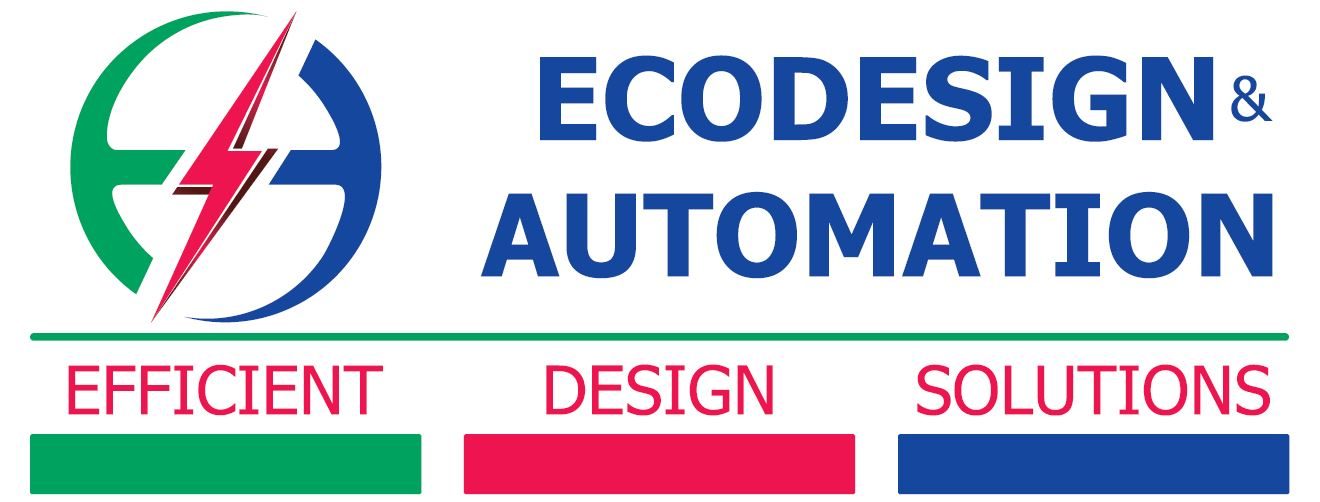EPLAN Platform 2025 Highlights
EPLAN Platform 2025 has new benefits for electrical engineers and professionals in control cabinet design, production and service. The newest EPLAN version focuses on the ease and efficient use of the software. This is possible with faster data availability and more data depth at key points in the process for creating schematics, including in the properties overview, in Device Management, and via QR codes or images directly on symbols in the schematics.
Below are more details on the notable features in EPLAN Platform 2025. To learn more or get the new EPLAN 2025 contact us.
Macro Preview in Parts Management
In the new version, there is user support with the new macro preview in parts management. On top of the provided images, additional device information are available such as 2D model, 3D enclosure layout and schematics macro. Users can bypass the properties menu and view data and the defined macro for a motor instance.
New Comment Navigator
Collaboration between designers can now be further realised with the new button PDF Comment Navigator in EPLAN Version 2025. This button has features such as adding comments, to-do lists and status lists. More collaborative functionality are available with EPLAN eView and its cloud-based collaboration like extensive redlining and greenlining.
Mechanical Feed-Through of Cables
The new EPLAN Electric P8 automatically displays cables and components and transfers them to connection or cabling lists. This automation circumvents the possibility of missing cables and saves time avoiding correction loops.
Mechanical cable connection is available in EPLAN Pro Panel for panel building and control cabin construction. This feature also automatically recognises component and cable dependencies and routes cable through components without manual work.
Component-Specific Properties Display
Components such as cables, wires and terminals are defined by different properties which are required for project planning. In the latest version, component specific properties are available immediately upon clicking the component in both the properties overview and device management. The displayed information can be defined and configured individually for each type of component.
Symbol Attachments
The EPLAN version 2025, schematic design come with symbol attachments in the form of contextual images and QR codes. These images are linked and updates automatically with any schematic change while QR codes makes installation instructions and servicing information readily available for production, commissioning and service carry out tasks quickly.
Machine Cabling
Machine cabling preferred method uses prefabricated cables. However the challenge comes with calculating cable lengths and schematic definitions. With the upcoming version, EPLAN Electric P8 and EPLAN Cable proD comes with a solution which makes machine cabling efficient.
Starting in summer, the new product EPLAN Cable proD will be available and become the interface between 3D model from MDCAD systems and correct cabling information in EPLAN Electric P8. This allows cable lengths to have accurate definition, routing and order.